This article is page eight of a series of articles about the basics of flash photography. To start at the beginning of the tutorial, click here.
Now you have a flash, you can shoot it wirelessly off-camera, and your first test shots will look terrible! You will remember from lesson one that a flash alone will create hard light because it is a small light source. A speedlight is only about 4 inches (10 centimeters) in diameter, so it will always be a hard light source when used without a lighting modifier.
I will walk you through a light modifier comparison and show you the type of light you can expect to see from each one. In this exercise, everything remained consistent so you can see the differences in modifiers: the light is in the same place, the flash is at the same height, the model remained still, etc. Hopefully this will help you decide what to put on your flash the next time you go on a photo shoot.
Before we begin, you should know two things: (1) If you look through these example photos and feel like you can't really tell the difference between some of them clearly–don't be surprised! Just like how your Uncle Henry has a thousand different sizes and shapes of screw drivers, photographers often have many different light modifiers to create a slightly different look in a photo. It will take time using them before you learn what the best tool for each situation is.
(2) Please do not look through these examples and find the one that looks the “best.” We placed the light in such a way that it would show off the quality of light from the light modifier, and NOT so it would look pretty. Each of these lighting modifiers has a place in your arsenal of tools.
Bare Flash

Do you see how hard the shadows on the left side of the model's nose? This is hard light. There is no gradual transition from highlight to shadow, which makes this lighting distracting and also shows off texture in the face.
This is a light modifier comparison, so we have to start off by seeing what the light looks like without a modifier on it–for comparison!
| Pros By using a bare flash, you will be better able to take advantage of the light because there is nothing to modify the intensity of the flash. A bare flash is great when you are trying to bounce the light off of a wall or ceiling. A bare flash might also work well as a fill light. |
Cons There are very few situations where a bare flash is the answer. The light source is small and creates a lot of hard light on the subject. Hard light is often unflattering and shows a lack of understanding of the importance of light in the photo. Almost any flash modifier will be better than none at all. |
Softbox

This provides softer light and does a better job of wrapping around the edges of the model's body. By moving the flash a bit closer to the model (and by turning down the flash power), we would see even softer light.
| Pros A softbox provides great directional control over where the light is going. The bigger the softbox, the softer the light can be. You get great soft light with more control over where the light goes in the photo. Softboxes are great for singles and couples portrait photography because you can narrow down where the light is going. A lot of photographers like softboxes because it makes them feel more professional than using their umbrella. |
Cons These are harder to use then your standard umbrella. Different sizes of softboxes also make it more challenging to achieve soft light if you don't understand the concepts of hard and soft light. A softbox is not great for groups because of the narrowed directional light it produces. |
Beauty Dish – No Sock

A beauty dish is intended to provide a beam of light. The ideal way to use a beauty dish is by placing it on a boom stand, up high, over the head of the photographer. The beauty dish without a diffusing sock is merely a bare flash turned into a larger light source.
| Pros Ideal for single portraits and creating a beam of light coming down on the model. This often creates edgy lighting that looks dramatic and masculine. |
Cons It can produce too much light. Additionally, edgy lighting isn't flattering for every model you place in front of the camera. |
Beauty Dish – With Sock

Used in the same way as mentioned above, this time we have put the diffusing sock over the beauty dish. There is a big difference in the quality of light: it has the same feel, but with softer light.
| Pros Using the sock on the beauty dish makes all the difference in the light. It's a little less edgy, but has a nice cinematic feel to it. |
Cons Not too many practical uses for this. Can only be used with a single model, and you must have high ceilings in order to raise the flash above your head without being in the shot. This would not be my first modifier to buy, but one I would purchase to add variety. |
Strip Bank

A strip bank is not intended to be used as a key light, but can be great for side lighting or using as a hair light.
| Pros This is a very nice, but narrow, strip of light. It is great for doing side lighting and accenting a body builder. A strip bank can also be used as a hair light in the studio when you are just trying to light up the top side of the head. |
Cons This is not a universal modifier. While it is in the softbox family, it's not one that will replace a standard size softbox. It creates a very narrow beam of light intended only for the side of a person's body. |
Umbrella – White Shoot-Through

A white shoot-through umbrella is an absolute must for your first lighting modifier. Umbrellas are easier to work with and make it easier to achieve good light on your model.
| Pros Umbrellas can be extremely affordable. The light spreads well everywhere and does a good job of wrapping around your model. An umbrella doesn't require exact placement to produce good results. |
Cons Small and simple adjustments go unnoticed because the light is already going everywhere. Very difficult to control if you are trying to achieve a particular lighting style or work on more creative lighting. |
Octabank

This is a 60 inch (152 centimeter) octabank. It's HUGE! Because it is so large, the light falls off the model very quickly. It creates interesting light that can be a lot of fun to play and experiment with.
| Pros Extremely soft light. The larger the light source, the softer the light is (that is why the light falls off the model so well). You can also use this modifier as a background to simulate a white backdrop. |
Cons The size of this modifier makes it a tremendous pain to work with. You will need a lot of room to use an octabank, but you'll like the results. You might also want a forklift to carry it around. |
Parabolic Umbrella

This is REALLY BIG! Because it is so big, you will probably need even more space than you need for the octabank.
| Pros If you need a lot of light in a lot of places, this is the modifier you want. It is great for large groups and large locations that need a lot of light. Because of the reflective interior, you can place a speedlight in the parabolic umbrella to get some nice results. The light wraps around the model really well with this — almost too well, in fact! (Without some shadows, you lose depth and detail and that is what helps make a photo interesting.) |
Cons It's big! It has its purpose, but you will want to make sure you are working with a lot of large groups to justify having this bad boy sitting among your lighting gear. Otherwise, a set of two white umbrellas might do the trick for you. |
In the next article in the series, you'll learn some of my go-to lighting setups for flash photography.
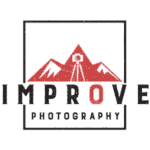
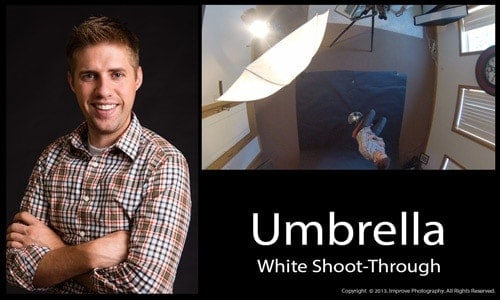
You didn’t show a bare speedlight bounced off a side/rear wall (which is free and creates a huge light source) or an umbrella wirth the black backing on it so its not a shoot through but instead a bounced umbrella, which crates a different look).
This is a really helpful primer and well explained. Thanks a lot.
Cool guide and comparisons. Clearly adjusting and using reflectors will change what kind of light works best for different scenarios, but as a bare-bones comparison this was informative and fun.
I can’t believe you’d show me pictures of Dusty-o while I’ve been missing him on the podcast! I think you need your counterpart back for the podcast!
When comparing shots, a strip of comparative thumbnails with abbreviated captions helps recognize slight differences. Scrolling up and down makes the shots look identical because the eye forgets.
Thank you for your insights.
Appreciate them. Looking for more tips and techniques.
A very useful article. One I wish I could print to use as reference.
This is a really helpful primer and well explained. Thanks a lot.
Great article, thanks for posting!
Many thanks. This is by far the most useful and informative article on using flash I’ve found on the web.
I’m trying to create high quality images of highly reflective ceramics, with have no flash discernible on the piece itself. Diffusing the flash helps. but I’ve found that concentrating any reflection on one point on the body of the object makes it easier to remove in Photoshop.
Looking forward to studying the other pages on Improve Photography.
Great article, very in-depth and helpful. Thanks.
your advice was really helpful and informative great for me a beginner many thanks great work
wow Excelent Article.Used Oil in Coimbatore
1